
So, I finally set up my dog’s water bowl set up to alert me when it’s running low on water, and I was so pleased that this worked out that I felt compelled to share it!
(Side note: Yes, the Bibliofile is still a blog about books and will definitely stay that way. But I was honestly so pleased to figure out a solution to this and didn’t see anything that fit what I was looking for anywhere else online, so that I wanted to share it anyway.)
This solution:
– Works with any dog bowl (no need to purchase a new one)
– Takes less than 5 minutes and zero engineering/specialized knowledge to set up; and,
– Uses the Amazon app, one that you most likely already have on your phone (so no need to install yet another shady random app)
This is Peanut. Isn’t she cute? (Is this post maybe a blatant excuse to post more photos of her? Possibly.)
I adopted her from the East Bay SPCA when she was around 3 years old, and I consider myself a good dog owner. I train my dog, I watch her diet, I bring water for her when we go on long walks, I rub her belly every day, and so on and so forth. I love my dog! But I have a really bad habit of not noticing when her water bowl is low on water or empty.
I’ve tried setting up multiple water bowls (they’d both end up empty), putting it in a more prominent location so I’d see it (no dice), or trying to train her to show me when it’s empty (hasn’t really worked out). I have no idea why I struggle so much with this. I think it’s partially because my dog is not demanding in general, and she uses the same “signal” for everything (wanting a walk, food, etc.) which is just sitting at my feet and making sad noises.
So, when she has no water, she ends up whimpering all day, and I always think she’s not feeling well or hungry or wanting attention or needs to go to the bathroom. I’m not productive since I know something is wrong, and I end up overfeeding her because I think she wants food.
I Googled around for solutions, but I guess it’s not that common of a problem? I have no idea, I assume someone else must have this problem. But the few solutions I did find either involved very complicated engineering involving circuit boards that I did not want to deal with, or involved buying expensive/bulky bowls with mixed reviews from questionable companies that required random crappy apps. Basically nothing really worked for me.
Instead, I ended up going with a solution that only requires:
1. An Amazon Dash Smart Shelf (approx. $20)
2. The Amazon App
Note: This post contains affiliate links, but it is not sponsored by Amazon. The reason I went with this as opposed to something else is because just I couldn’t find anything else like it available for general consumers. There’s smart shelves sold for commercial purposes, but this was the only one I could find that I could purchase easily.
The Amazon Dash Smart Shelf (~$20)
If you’re not familiar with it, the Dash Smart Shelf comes in three sizes, and they all cost the same (as of March 2021, anyway). I bought the Medium one, which measures 12 x 10 because my dog bowl is 8 x 8.
The shelf can be charged via micro-USB (charging cable and adapter NOT included) or four AAA batteries (included). According to Amazon, a standard set of batteries will keep it charged for two years, but we’ll see. The shelf will check the supply level once per hour when plugged in, but only once per DAY when it’s on battery.
The purpose of the Smart Shelf is to help you reorder specific Amazon items, but you can actually set it up to give you just notifications when your supply is low (as opposed to automatic reordering). Keep reading for details on how this’ll work…
Setting Up the Smart Shelf (~$20)
This part is really easy, but you do want to make sure this is done correctly. Amazon provides pretty good instructions for how to set up your Smart Shelf. You can use any “container” for your shelf, so any dog standard dog bowl will work.
You’ll set it up by placing your empty “container” (in this case, your dog bowl) on the shelf, so it ignores the weight of your bowl when assessing whether your supplies (in this case, water) are low.
The main issue is that the Smart Shelf is only meant to work with specific Amazon items. So, what you want to do is to set it to “replenish” an item that weighs approximately the same as that of a full bowl of water. For me, I went with Oxford Filler Paper. A full bowl of water (for my dog’s water bowl) is equivalent to roughly 90% of the weight of this product.
A few other things:
1) This is very important. You want to set up to app to ONLY notify you when supplies are low. The default setting is to auto-order when supplies are low.
2) Set up the notification level to whatever you want. It lets you choose from between 0% to 100%. I set it to 20%, so if the weight level drops below 20%, then I get an e-mail notification.
Here’s what my app setup looks like:
Et voilà! That’ll all you need to do. Easy peasy. If the water level is low, I get an e-mail alert (at the e-mail address associated with my Amazon account) about it. Here’s what my setup looks like:
Quick Recap
To recap this whole process:
– Get an Amazon Smart Shelf and set it up via the Amazon App
– Put your empty dog bowl on it and set it up as your “container”
– Pick an item with a weight that is approximately the same as that of a full bowl of water
– Set it to notify you and NOT auto-order when supplies are low (this is very important or else it will auto-order the item you chose, which you probably don’t want)
Hope this helps someone else out, too! If you end up using this solution and want to let me know, I’d encourage you to send along a photo of you pup as well! :)
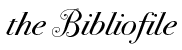


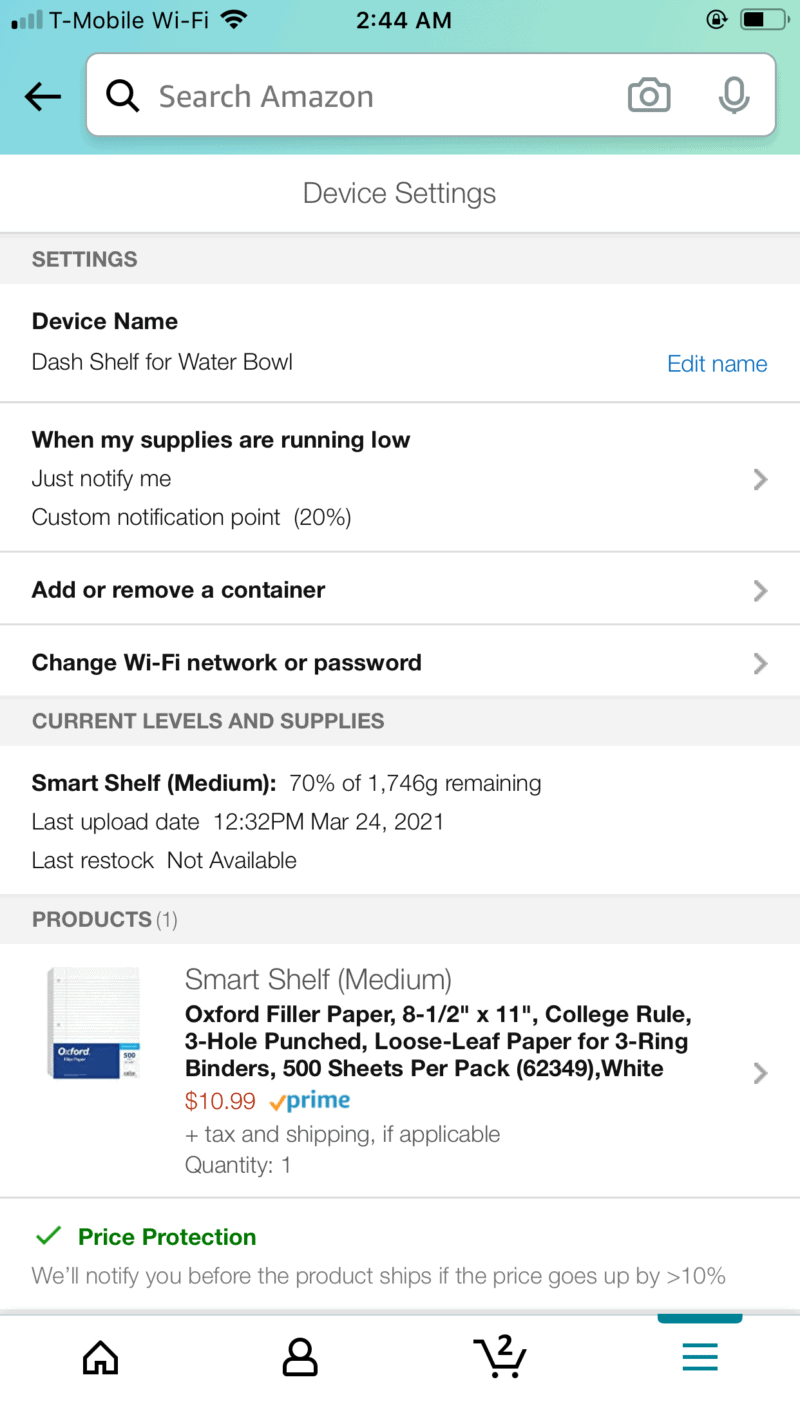

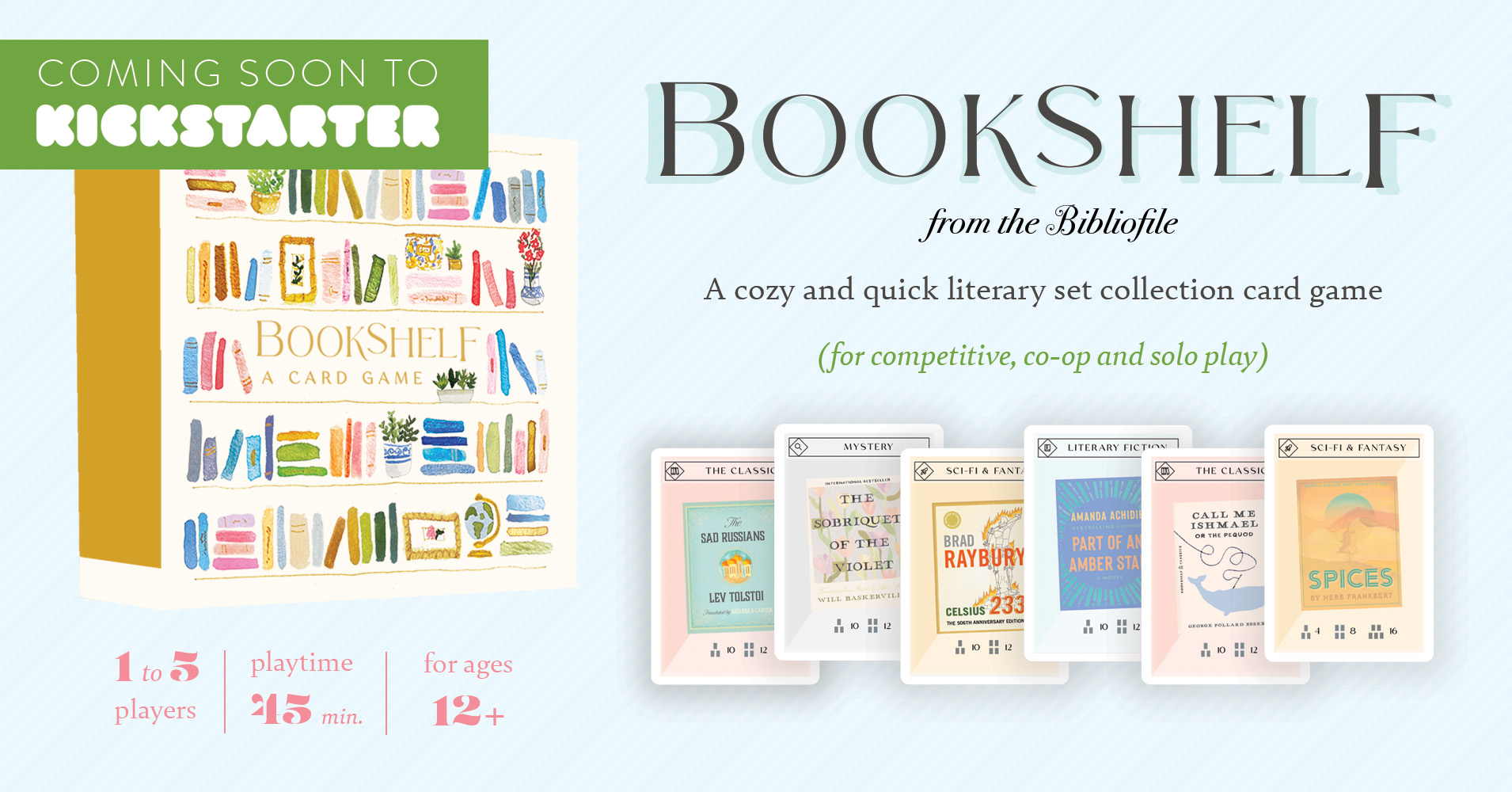
This is a fantastic idea! Thank you for sharing!
Thank you so very much for this!!!! I felt like the worst person ever after my dogs water ran out, twice!! I’m going to try this and hopefully it never happens again. Thanks again for sharing. I really appreciate it.
This is fantastic! I wish I could just get a light to come on or something simple.
Can you get a text or app notification instead of email?