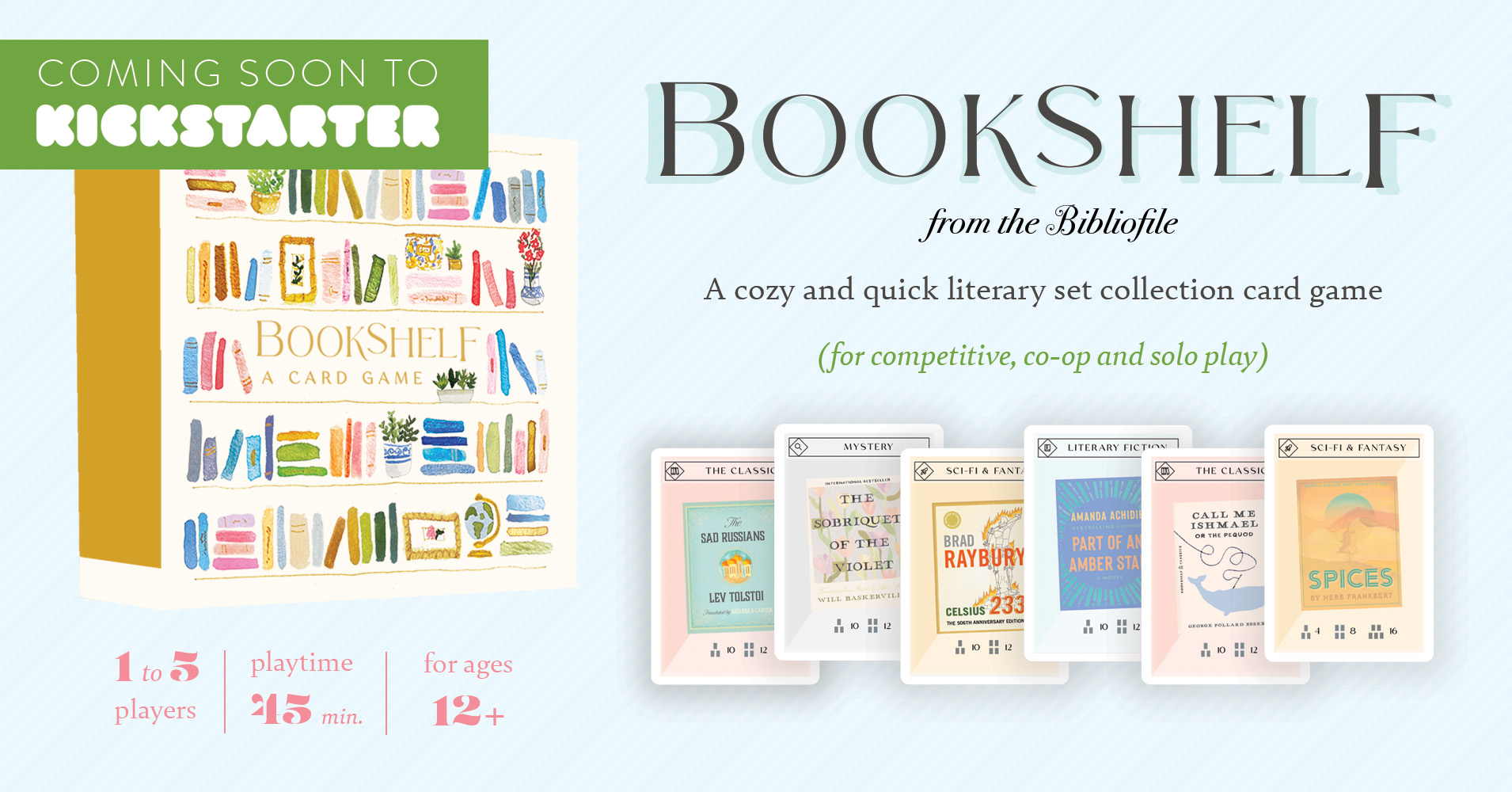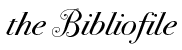Book Blogging Tips & Resources
If you’re looking to get into book blogging, here is a primer on some book blogging tips & resources, almost all of which I’ve used at various points or am currently using.
Looking into the best resources to help run this blog is definitely an important component of running this website, so I hope something on this list can help you! This will be an evolving list of the apps, plugins and other services I use.
Note that the list below includes affiliate links, but I wouldn’t include them here unless I feel I can vouch for them (and for most of them, I’m using these services right now).
Starting Your Blog
For casual book bloggers, I recommend starting off with WordPress hosting. It’s free and, more importantly, as long as you are hosted by them, your posts will show up in the discoverable section of the WordPress Reader. There’s a sizeable community of book bloggers who use WordPress Reader daily, so it’s a good way to find readership. (If you host elsewhere, you have to pay for a Jetpack plan to be able to be in the reader.)
When you start wanting to grow your blog, and you’ll want more control over your site which requires moving to a real host. I use Dreamhost for some small side projects, which I’ve been really happy with. They’re a WordPress-approved host, they set up everything for you and they’re owned an independent company (i.e. not owned by the big webhost conglomerate EIG). They have transparent, easy to understand policies and their pricing doesn’t jump up after your first year (unlike most other hosts). Plus, their starter plan is just a few bucks a month (less than $5 a month), and it stays affordable even as your site grows.
(The Bibliofile is actually hosted on Google Cloud Platform, but I don’t recommend it for most people. It’s extremely fast and the performance is fantastic, but it is an unmanaged host which means there is a very steep learning curve if you want to host your website there.)
Book Blogging Ideas
If you’re looking for something to blog about, the main types of post that I’ve seen are:
1. Book Reviews (just one book or lots of books)
2. Discussion Posts (unpopular opinions, what I think about new vs used books, etc.)
3. Book Tags (just google “best book tags” for examples)
4. Book Lists (favorite female characters or top 10 books about witches, etc.)
5. How-Tos (here’s how to read faster or organize or bookshelf, etc.)
That said, you can do anything you want with your blog, so be creative.
Requesting ARCs / Review Copies
NetGalley and Edelweiss+ will probably be your main source of ARCs. Just sign up and create a profile to begin requesting review copies of upcoming books. You can also sign up for Booksharks, though those title tend to skew YA.
However, if you have a specific book that you want to request, you can try e-mailing the publisher (check their “contact” page to get the e-mail address for their media / review copy request department) or the author’s publicity contact (check the author’s website).
When contacting a publisher or publicist, be sure to provide 1) your name, blog/instagram/organization where you’ll be reviewing, 2) some idea of your web traffic or reach, 3) why you are interested in reviewing this book and 4) address, if you are requesting a physical copy.
Growing Your Audience
Optimizing your site in terms of speed and SEO (search engine optimization) is one of the most important steps to growing your audience. Search engines care about your page speed, and readers will stick around longer if your page loads nicely.
While advanced SEO stuff can get kind of complicated and messy, doing some basic tweaks is really easy and pretty effortless, but it can still have a huge impact.
WP Rocket is one of the best plugins I’ve come across, ever. Most professional bloggers consider this a must-have. It’s a page caching plugin but also has lot of other important features like lazy loading and compressing your files. All of these things help to boost your page load speed, which helps your SEO so you can rank higher in Google’s search results.
There are free caching plug-ins out there as well, but a lot of them are buggy and have limited functionality unless you pay. WP Rocket is very professionally made, was the easiest to use, makes things simple to understand, and had the most functionality for what I needed. My site is fairly complicated, but WP Rocket handles it all seamlessly.

Yoast is great free plug-in for beginners and lots of people continue using it even after they’re more advanced. It helps to give you some guidance on things like keywords, metadata and other things search engines care about when it comes to ranking your site. SEO can have a huge impact on getting more visitors.
Wordfence. Free and great security tool. Firewall, blocks login attempts, etc.
Lazy Load Comments. Loads comments later to make your site load faster.
Broken Link Checker. Check for and fix broken links.
As a quick warning, it’s often tempting to install a bunch of random plugins, but note that they can start to slow down your site (and poorly written plug-ins may introduce security issues). So be discriminate when installing plugins!
Making Beautiful Content
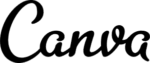
Canva is great for making easy, shareable graphics, for pinterest or instagram or whatever. Canva has great layouts where you can just drop in some text. I use the free version, though the pro version will give you access to more layout options.
At some point, you may want to consider getting Photoshop if you find you have an eye for design, which is easily the industry standard for graphics editing. Their plans start at $10 a month, with other plans giving you access to more tools but you probably won’t need those. I use this every day, so it is totally worth it to me.
If you want to implement videos into your site or to serious step up your instagram game at some point, Animoto is very easy to use and can help you to create professional-looking video in minutes. The starter plan comes with a nice set of background music and the has additional plans that give you access to Getty’s stock photos.
Blog Monetization

Google Adsense is generally the best place to start, where you can be paid based on who clicks the ads on your site. It’s very easy to set up, but the harder part is optimizing your ad placements. Chances are, when you start you’ll be making something abysmal, like a few cents per thousand visitors (RPM, which means revenue per mille). Be sure to test out your ad placements. If properly optimized, most people will find themselves in the $2-10 RPM range eventually (though this can vary a lot depending on your site specifics).

As a blogger, either Mediavine and Adthrive are the ad networks that you will want to eventually move to if you have quality content and the traffic to support it. Mediavine requires 25,000 sessions per month while Adthrive requires 100,000 pageviews per month. While it’s not a guarantee, generally you’ll see around a 2.5-3.5 times greater revenue (RPM) compared to Adsense. In addition to greater revenue, they manage your ads for you, they have healthy networks of bloggers that can help give you guidance, along with great support to help you along in your blogging.
For sponsored content, you can apply to participate in campaigns where you are paid to create and/or promote content. Note that these are often geared toward Instagram instead of blogs. Additionally, many of these campaigns may be looking for food or active-lifestyle or beauty blogs, so it’s up to you to find what makes sense. There are a lot of sites that help to connect brands with influencers, but here are some of the best.
AspireIQ is an active platform that many recommend.
ACTIVATE is run by the Bloglovin’ people and is reputable.
Social Bluebook can give you an idea of how much you should ask to be paid for your sponsored content.
Amazon Affiliates is the most popular program, especially for book bloggers. If you have a lot of other content as well though, you may want to look into something like Viglink which converts your relevant links into affiliate links or Skimlinks.
Monetizing your content with affiliate links can be tricky. Trust is an important component, so make sure you don’t vouch for or promote books, products or services that you don’t support or wouldn’t use.
For Advanced Bloggers: Data and Stats
At some point, if you really want to grow your blog, you need to have more information about your site, where your traffic is coming from and who is reading your stuff. While idea of digging into the data may sound tedious, once you see your stats growing in the right direction, it gets a lot sexier.

While many book bloggers use Jetpack subscriptions to manage their lists, I recommend moving to a more robust mailing list system at some point. More advances services gives you data on what percent of your list is reading your emails or clicking on your links and when, etc. It’ll give you a sense of what interests your readers and what email titles appeal to them. Mailchimp is free for your first 2,000 subscribers, which will be plenty for a while. It’s more work to manage since you have to set up the emails and everything, but your e-mail list is often your most dedicated readers.
Google Analytics. The industry standard for site stats. A must-have for all bloggers.
Google Search Console. See how often, the terms and rankings for your site in search.
Google PageSpeed Insights. Audit your page loading speed.
Pingom, GTmetrix, and Uptrends. More page speed analytics.
Sharedcount. See how many people have shared your stuff on Facebook and Pinterest.
Quantcast. Data on your audience (interests, income levels, education levels, etc.)
BuiltWith and WhatRuns. Tells you what tech stack (plugins, services, content and ad management, etc.) people are using to run their websites. Useful if you want to learn more about what the professionals are using.
For Serious Bloggers: Professional Tools
If you’re already familiar with everything else I’ve talked about, here’s some of the stuff that gets more complicated and in the weeds, but are fantastic if you care about really optimizing your blog. These are professional-level tools, often used by companies, startups and other going concerns.
The downside, is that to really get a lot out of them often gets expensive. I’ve tried to include ones that offer a free plan of some sort.
If you use a custom theme for your website or have a busy layout, LambdaTest is a great tool for testing out how things look on different browsers and different devices. I don’t use it frequently, but it’s good to run through a few scenarios after making big changes in your website layout. They offer a free forever plan that’ll be enough for most bloggers.
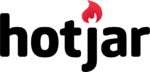
Hotjar. Hotjar is a heatmap tool. It generates maps of your pages that show you what areas people are clicking on on your website. Crazyegg is a more popular version of this, but I like that Hotjar has a limited free plan that will be enough to get you some good insights. I use this occasionally just to check how things are going when I’ve made a layout change. If you’re more serious about this type of data though, I’d recommend Full Story, below.
Full Story. Similar to Hotjar, FullStory also does visual session analytics, but it also records the full session of people who visit your site. That means you end up with a visual recording of each person’s visit, where they scrolled, how long they paused, what they clicked on, etc. It can be forwarded, rewinded, fast-forwarded, etc. It’s an incredibly powerful tool, and they have a free plan though it’s limited to 1,000 sessions per month. The paid plans have much more features, but are probably out of most blogger’s price range.